GeneCoder: Access NCBI Remotely
Articles —> GeneCoder: Access NCBI Remotely
GeneCoder allows access to databases at the National Center for Biotechnology Information (NCBI) via a simple User Interface, or for those familiar with scripting a flexible command line interface1.
Sequences
To access the user interface to download sequences, launch the NCBI nucleotide/protein tool in toolbox. The accompanying window allows one to query NCBI for particular sequences. Once the query is complete, either select the appropriate sequence and click import, or double click the sequence of interest: either of these options loads the sequence into GeneCoder for further study. Please note that larger sequences, for instance chromosomal sequences, may take some time to download. To the best of its ability, GeneCoder will warn you of such sequences prior to download.

NCBI Protein Search Window
BLAST Alignments
BLAST sequence alignment searches a selected database for similar sequences based upon a submitted DNA or protein sequence. GeneCoder allows blast queries to be performed remotely - to BLAST align a sequence launch the BLAST tool. In the new window, select the appropriate parameters. Once selected and sequence pasted into the sequence box, click the Blast button. BLAST alignments may take some time to complete, and once complete the results tab will contain the formatted results of the alignment.
Command Line Interface1
GeneCoder v4.1 and above facilitates automation of NCBI queries and BLAST alignments via its Command Line interface Plugins. These plugins offer more flexibility in its parameters, and is performed using JEutils. These plugins accept queries from stdin or via file (specified in the -i parameter), and each option has comprehensive instructions when run without any parameters. For instance, to run a Protein query:
./genecoder entrez -db protein -max 1 -q Fbxo16 -rm text -rt gb
The above results in a genebank text formatted results for the protein Fbxo16, retrieving the maximum of 1 record.
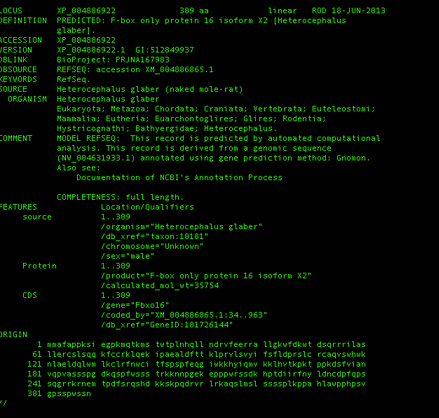
Command Line search
Please note that all queries to NCBI should be time appropriately, allowing several seconds between each query and > 100 queries should be done outside of normal US business hours.
1Available in GeneCoder 4.1 or above.
There are no comments on this article.