Enable/Disable JComboBox Items in Java Swing
Articles —> Enable/Disable JComboBox Items in Java Swing
A JComboBox is a java swing user interface component that provides a drop down menu allowing users to select a particular item. While the JComboBox is flexible and userful in many contexts, there may be times when one wishes to extends its behavior, for instance have a JComboBox behave in a similar way graphically to that of a JMenu - a behavior in which the programmer can enable and/or disable items based upon the state of the program.
From a user's perspective enabled states are often rendered differently than disabled states, thus one can provide a custom renderer for a JComboBox which renders items the appropriate color based upon its state - enabled or disabled. Reuse and abstraction is important, and to decouple the renderer discussed above from the JComboBox or its model, the class below relies on a ListSelectionModel that specifies items to be enabled or disabled. Although we could just as easily have this model define disabled items, for this article I will have this model specify which items are enabled.
Below is the java code for the class based upon the guidelines above:
import javax.swing.plaf.basic.BasicComboBoxRenderer; import java.awt.Color; import java.awt.Component; import javax.swing.JList; import javax.swing.UIManager; /** * Class that can be used as a renderer for a JComboBox which enables/disables * items based upon a ListSelectionModel that specifies which items are enabled. * @author Greg Cope * */ public class EnabledJComboBoxRenderer extends BasicComboBoxRenderer{ static final long serialVersionUID = -984932432414L; private final ListSelectionModel enabledItems; private Color disabledColor = Color.lightGray; /** * Constructs a new renderer for a JComboBox which enables/disables items * based upon the parameter model. * @param enabled */ public EnabledJComboBoxRenderer(ListSelectionModel enabled){ super(); this.enabledItems = enabled; } /** * Sets the color to render disabled items. * @param disabledColor */ public void setDisabledColor(Color disabledColor){ this.disabledColor = disabledColor; } /** * Custom implementation to color items as enabled or disabled. */ @Override public Component getListCellRendererComponent(JList list, Object value, int index, boolean isSelected, boolean cellHasFocus) { Component c = super.getListCellRendererComponent(list, value, index, isSelected, cellHasFocus); if ( !enabledItems.isSelectedIndex(index) ){//not enabled if ( isSelected ){ c.setBackground(UIManager.getColor("ComboBox.background")); }else{ c.setBackground(super.getBackground()); } c.setForeground(disabledColor); }else{ c.setBackground(super.getBackground()); c.setForeground(super.getForeground()); } return c; } }
The above class extends the default JComboBox renderer, and colors enabled/disabled items as necessary. Note that the selection color is defined by the UIManager - selection background must be dealt with for disabled items otherwise the items may still appear selected as the user mouses over.
The example below demonstrates the use of this class:
import javax.swing.*; /** * Class to demonstrate the use of the EnabledJComboBoxRenderer class. * @author G. Cope * */ public class EnabledDisabledComboBoxExample { public EnabledDisabledComboBoxExample(){ JFrame frame = new JFrame(); JPanel jp = new JPanel(); JComboBox combo = new JComboBox(); combo.addItem("Testing..."); combo.addItem("1..."); combo.addItem("2..."); combo.addItem("3..."); combo.addItem("4..."); combo.addItem("Wait..."); combo.addItem("Go..."); DefaultListSelectionModel model = new DefaultListSelectionModel(); model.addSelectionInterval(0, 3); model.addSelectionInterval(6, 6); EnabledJComboBoxRenderer enableRenderer = new EnabledJComboBoxRenderer(model); combo.setRenderer(enableRenderer); jp.add(combo); frame.add(jp); frame.pack(); frame.setDefaultCloseOperation(JFrame.EXIT_ON_CLOSE); frame.setVisible(true); } public static void main(String[] args) throws InterruptedException, InvocationTargetException{ SwingUtilities.invokeAndWait(new Runnable(){ @Override public void run() { new Test(); } }); } }
Voila, a behavior of a JComboBox that allows the enabling and disabling of its items through the model interface.
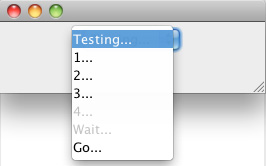
The above example class showing a JComboBox with items disabled.
Some reference:
Comments
- Java Java - August, 5, 2014
WESOME
- Yanic Inghelbrecht - August, 30, 2014
Thanks for the write up.
new Test() in the invokeLater call should be new EnabledDisabledComboBoxExample()
Also, disabled items are still selectable.


